Wise Tips For The Right Printer That Suits Your Needs

Introduction
Almost all documents we come across nowadays are digital, and if we need hard copies of the same, the only suitable option is a digital printer. Advancement in technology has brought development in printers too, and currently they are no longer just a device for printing your data. Apart from normal printing, printer of these days can be used for copying, scanning, printing out high quality photos, and much more. Even students are aware of the importance of a printer, mainly color printers, which can help them to make prints from their Smartphones, laptops, tablets, desktops, and so on. So the significance of a digital printer cannot be underrated. Getting your documents printed through printing services are very expensive in these days. So, having your own printer at home can save your valuable time and money. To choose a printer that suits your needs is really a difficult job. However, by understanding certain preliminary things regarding a digital printer will help you overcome the difficulties you may face while going to purchase a printer of your choice.
Inkjet and Laser

The first thing you need to consider while purchasing a printer is what and how much you have to print. Then decide whether you require an inkjet or a laser printer. In Inkjet printers, cartridges of ink are being used. On paper, they are applied as wet which later dries off rapidly. In laser printers, a type of ink dust called toner is being used which links to paper offering efficient fast results. Color inkjet printers are also useful in printing pie charts, essays, glossy photos, names, etc. An Inkjet cartridge usually offers print outs up to 2,000 to 2,500 on average. However, today’s inkjet printers are fast in functioning, and go beyond their laser counterparts. But toners and ink cartridges have marked difference in price. So, choose the right fit that meets your requirements.
Additional features of laser printers
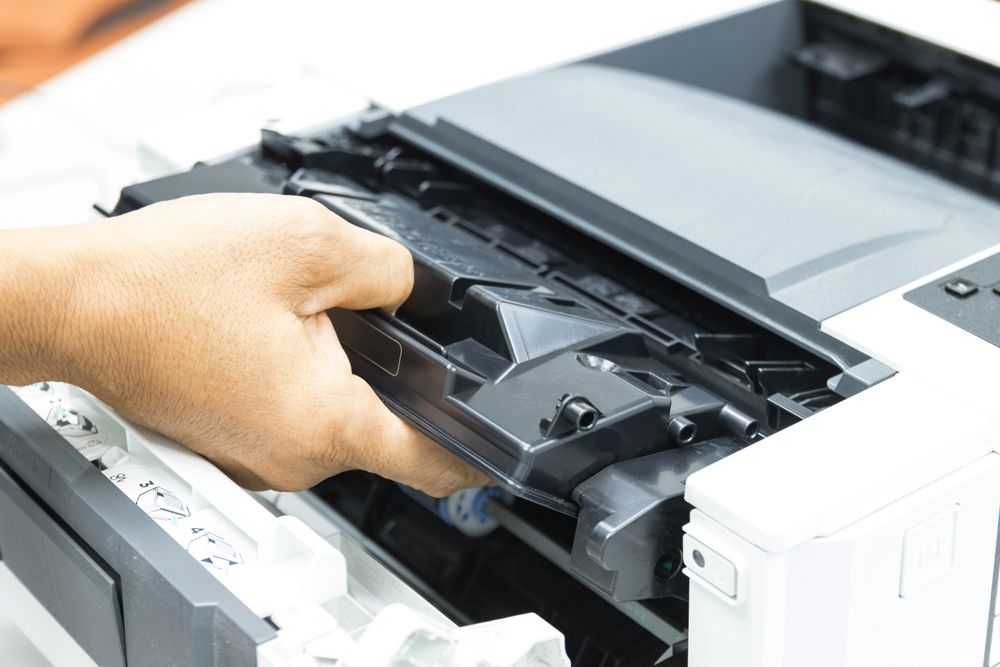
For office set up, laser printers are the good choice as most of the printings are carried out in monochrome. Monochrome laser printers offer good speed, and provide prints at a lower cost per page than a color inkjet printer. They can also be acquired at a reasonable cost. Color laser printers are another option, even though their printing cost per page is higher than a color inkjet. Laser printers can offer excellent page yields, whereas their enduring toner cartridges can print out around 20,000 or more pages before they have to be replaced.
Multifunction Printers

A multifunction printer is a device, which can also fax and scan in addition to normal printing. They are available in both inkjet and laser ranges and usually called Multifunction Printers (MFPs) or all-in-ones. For home use, a multifunction unit makes a lot of sense, not only because it is cheaper than buying a printer and a separate scanner, but also for the sake of saving space. All-in-one printers are exceptionally common nowadays, and can be considered for homely requirements. Scanning is particularly beneficial, since part of your printer can easily carry out the scanning of documents, and transfers the same directly to your computer. However, some companies require only a printer and photocopier, whereas some want an all-in-one printer which helps them to carry out scanning, faxing, printing and photocopying.
Photo printers

If you are more fascinated by maintaining your family photos on paper rather than printing pie charts, and homework assignments, consider a dedicated single function photo printer even though they lack the flexibility of multi-task printer. Many of the printers meant for dedicated photo or graphic purposes are compact in size, and they are capable of printing photos up to 4 by 6 inches in size, or wide format models having width up to 24 inches. In general, supply of materials required for these special printers are more expensive than that of the characteristic multifunction printer. Majority of the all-in-one devices can turn out photos up to 8.5 by 11 inches in size, if you can insert the correct paper for the printer.
Speed, resolution, and color:
It is fairly easy for a printer manufacturer to make offensive claims about how fast their printer works or what the customer could expect regarding page yield with an ink or toner cartridge. Today, almost all vendors use a standardized set of tests designed and licensed by the International Organization for Standardization (ISO). As per the ISO test practices, all the ratings, and claims are constituted with the same document setup, and testing procedures.
Connectivity:
Today, almost every printing device provides diverse connectivity options. Basic, Wi-Fi, and cloud printing options are now standard, but for certain meticulous projects, other types of connections are found to be more useful.
USB:

The USB connections generally used on printers are the USB-A standard. This permits you to link up external hard drives with an assortment of other devices, and then utilize the menu screen of the printer to print files directly.
Ethernet:
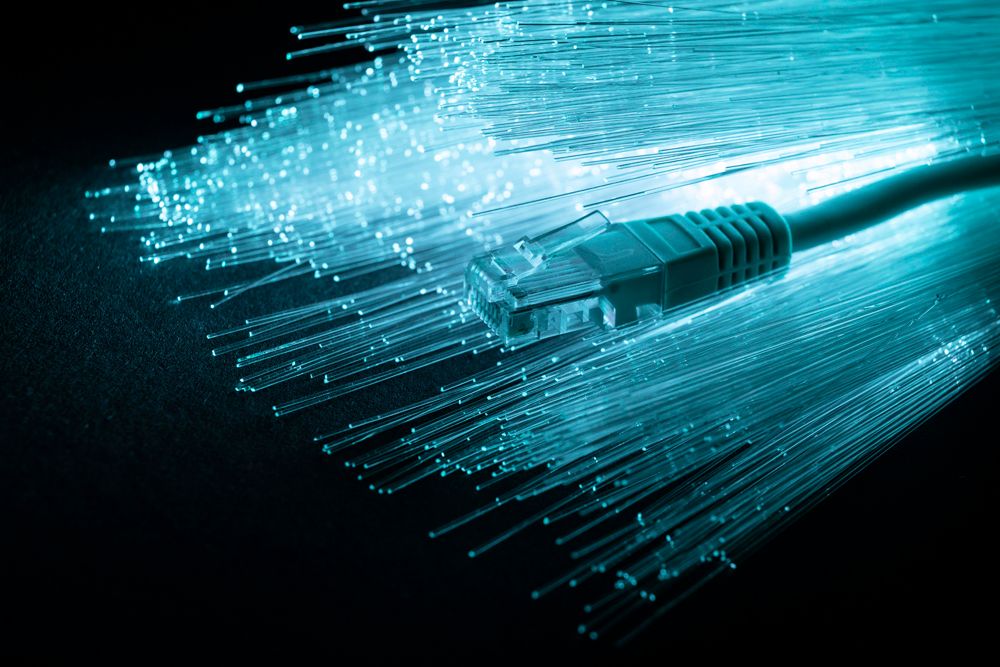
Printers may also be arranged with wired Ethernet ports for connecting to the internet. The requirement of data for a printer is quite basic. However, for a home printer, a wired Ethernet connection is absolutely not necessary.
Wi-Fi:
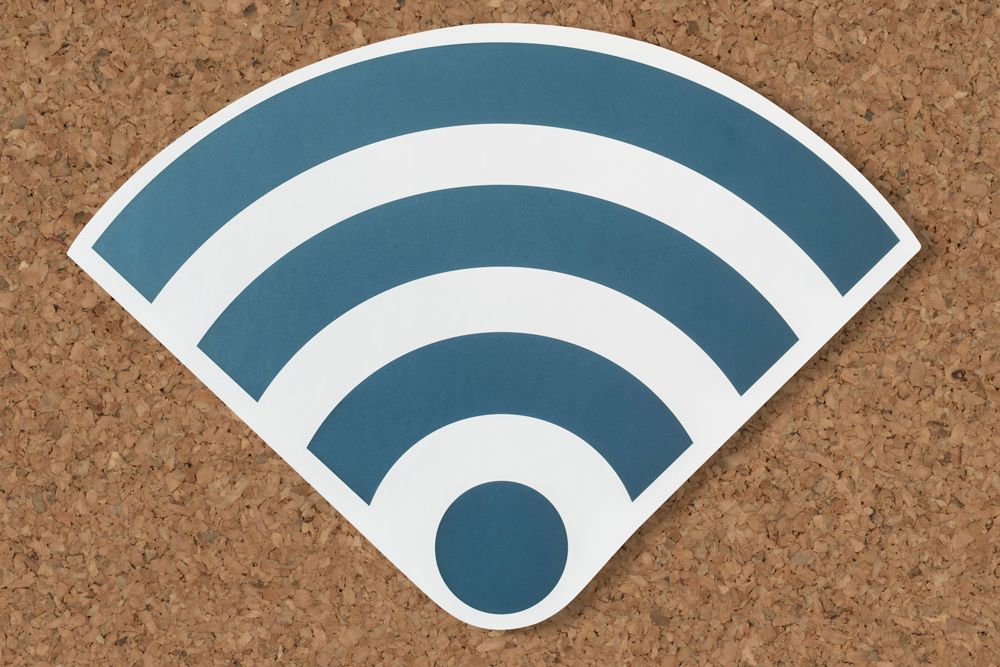
The greater part of home printers are arranged to connect directly to the Wi-Fi network. You may naturally provide them with the Wi-Fi particulars during the arrangement for your connection. Then you can download software on your phone, computer, or any other device, and send jobs directly to the printer for taking print outs without having any cable connection. This is one of the most convenient options for home projects. Wi-Fi connections also support remote printing as required by an office. This is very significant in work-from-home environments.
Wi-Fi Direct:
Wi-Fi Direct is a connection which is not really related to your Wi-Fi network. As an alternative, it establishes a safe signal directly between the printer and the device. It is safe, speedy, and grand for on the spot printing purposes.
NFC:

Near Field Communication (NFC) is also accessible on some models. It allows you to connect printer to a Smartphone or tablet by merely touching the device to a particular area on the printer.
Cloud printing:

Many fully featured printers, particularly AIOs, now offer internet-based features which let you access photos stored on the internet sites. It also supports remote printing, and offer access to arts and crafts for enabling you to take required print outs. Bear in mind that if your printer is not connected to the internet, you won’t be able to access services for remote printing from devices such as a Smartphone or tablet.
SD cards:

Some printers may also have slits for keeping SD cards, which you can navigate by using the print menu and select files to get print outs. This may be particularly useful for photographers who can move SD cards directly from cameras to printers.
Cost of ink:
If you are using your home printer very often then the cost of printing ink is a matter to be considered seriously. The cost of ink can be measured per page. However, the printing efficiency relies on the printer model and the way it is designed. If you follow the subscription plans for an uninterrupted supply of printer ink, then the same will help you to cut down the ink costs for home businesses.
Paper handling:
Depending on the type of papers being used, you need to purchase specific printers for getting the print outs properly. If you want to take print outs mainly on photo paper and card stock, then you require a different printer other than a regular blank paper printer. Always remember about the sizes of paper you actually require. If you want to get print-outs on larger sheet of paper, then you need not buy a small printer.
Conclusion
It is very important to remember the aforementioned things while going to purchase a printer of your choice. It will surely help you to overcome the doubts that may arise in the middle. First evaluate your needs with a printer, and then decide the type of printer you actually require.