THINGS TO BE CONSIDERED WHILE BUYING A COMPUTER MOUSE
Check out these click-worthy tips to buy a new mouse for your computer.

Computer mouse is mostly used for clicking, copying, dragging and executing programs. With a mishmash of clicks by your mouse, and pressing buttons on the keyboard, you will be able to carry out precise tasks such as selecting, dropping and dragging, page up and down, rollover and a lot more of other amazing actions. A computer mouse is the handheld hardware input device of a computer system that directs the cursor in a GUI. It can be used to select and move text, files, folders and icons. For desktop computers, the mouse is usually kept on a flat surface such as a mouse pad or a desk, and normally seen positioned in front of your computer.
If you are thinking of replacing your old mouse with a fresh one, it will support you perform better at work, and complete your tasks speedily. Here we provide some unique tips that help you buy the right mouse as per your requirements.
Wired and wireless mouse


The first thing you have to consider is whether you need a wired mouse or wireless mouse. If you are going to use the mouse with a TV, a wireless mouse is the ideal choice. For Laptop users a wireless mouse is the best option. By using a wireless mouse, Laptop users can avoid the disturbance of cables that may appear around their desk. Wired mouse intended for laptops, are smaller in size, and they are arranged with short cords. These are the best options for those who have to manage a tight budget. On the other hand, if you are a gamer, a wired mouse is the desirable choice because it can provide the desired performance as it gets reliability and smoothness over the years of usage. Moreover, these mousses are the ergonomically designed ones. Even though there are wireless gaming mouse devices, they are found to be very expensive.
Types of wireless mouse
Wireless mouse devices are generally functioning on the basis of RF technology, and in certain occasions, Bluetooth. We can easily connect Bluetooth to the PC, Laptop or TV without the requirement of a USB dongle, as long as the Laptop or TV props up Bluetooth and the precise standard as your mouse. Standard RF wireless mouse is available with an adapter that can be plugged to your computer, laptop or TV.
Choice of batteries and recharging
To bring forth satisfactory operation, the majority of reasonably priced mouse devices utilize one or two AAA type batteries. You are not required to replace these batteries often. Most of these mice can be operated for months together without getting these batteries replaced. On the other hand, more expensive mice are provided with built-in batteries that can be charged by means of a dock or bundled charger. You can opt for one of the battery types that are found more convenient for your device.
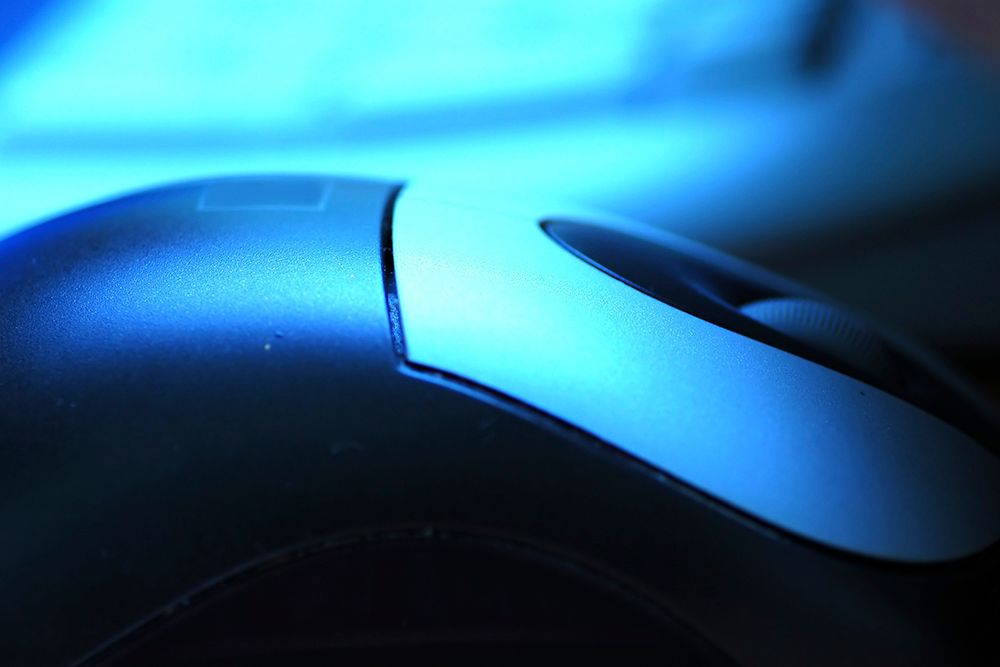
Quality of mouse cables
If you are choosing a wired mouse, factors regarding lengths of the cable are to be considered with great importance. Laptop mice are featured with shorter cables, whereas desktop mice are arranged with longer cords. The PC framework where the mouse has to be connected may be placed a few feet away, and so, it is important for the cable to have enough length to reach the connecting point. The quality of the cable is another significant factor to be considered. Some of the finest type mice are constituted with braided cables which won’t enmesh easily or break.
Types of sensors and their importance
Most of the well accepted mice are provided with optical sensors, whereas some super quality mice follow laser technologies. Since the features of the mice are developed, the differences between the two technologies have become impossible to differentiate. Brands often market their products by highlighting the difference, but in practice, you can observe that the differences are only nominal with almost similar price ranges.

DPI and sensitivity
In addition to the sensor, the sensitivity of the sensor is also very important. This is generally denoted by Dots per Inch (DPI). Most of the mice are ranging from 800 dpi to 6000 dpi and above.The more the dpi, the sensitivity will also be more. For almost all users, a mouse having a DPI range between 800 and 2000 is absolutely fine. Higher DPI mice are chosen by gamers who want extreme sensitive movements with the mouse for swiftly shifting the pointer on the screen.
Another factor regarding the mouse sensitivity is to switch across the DPI range, with respect to the application or game you are being performed. Most of the mice are launched with software that allows you to switch across the sensitivity range, whereas some mice are provided with button facility to carry out that function. This arrangement makes the task of switching across sensitivities truly effortless.
Shape of the Mouse
The shape of the mouse is very significant as far as the usage of the same is concerned. Laptop mice are small and portable, whereas the desktop mice are bigger and heavier. Some shapes of the mice are welcomed by the users of certain section. For example, when some of us prefer to use the mouse with our fingers, some others prefer to keep their palm on it. A modest class mouse is suitable for those who use their ring finger or little finger together with their thumb to hold the mouse. A larger mouse is the ideal choice for those who prefer to rest their palm on the device.
Quality of mouse buttons and feet

Mouse buttons are the elements that we used to interact with, while using a PC or Laptop. Each and every mouse-click has its own discrete sound and feel. So, you are advised to conduct a thorough check up before deciding to pick up a mouse. If you can ensure the quality of the mouse button while purchasing, you can avoid the device running into deterioration problems later in its life. Mouse related general problems include the clicking of buttons intermittently. If you are a gamer, you will have to respond with the mouse sporadically.
Thus, you are forced to click the buttons available in the mouse quickly and more often. The wadding that can be seen at the bottom of the mouse which allows it to glide over the mouse-pad is known as mouse feet. Very small and thin such mouse feet may easily become useless eventually. Mousses with wider and slightly thicker mouse feet are durable. If you are deciding to purchase a high-end mouse, these are the factors to be considered predominantly.
Lights and weights
Some premium mice are provided with added features, while some are functional or aesthetic. If you are taking your mouse to a gaming LAN party, attractive lights can help your mouse stand out. Mouse devices with customizable lights are also helpful, if you have to switch between button assignments and sensitivity profiles for diverse applications.
A number of gaming mice are provided with the facility to apply weights on the mouse to alter the manner of their performance. More weights are capable to make the mouse somewhat steadier, and this can be a peculiar feature that many players often desire while gaming. Some others want very light-weight mouse, so that they can drive the device across the mouse-pad effortlessly.


Software features
Most of the mice are capable of performing without having any software installation. Some brands are provided software features with their mice enabling them to carry out a lot many things. Some of these features enable modification of the color of the lights on the mouse, whereas other variants allow you to twist the assignments towards diverse buttons. There are also mouse devices which enable multiple tasks with a single button press. Some other models can store the settings that you have done into the mouse itself. This facility is helpful when you move the mouse from one Laptop or PC to another. You need not reorganize the settings, since the mouse is provided with all the user profiles with it.
These are some of the vital factors that you need to consider before deciding to purchase a mouse for your Laptop or PC. Understand it properly, so that you can effortlessly choose the right mouse that suits your needs in all respects.