SENSIBLE TIPS FOR CHOOSING THE RIGHT PORTABLE HARD DISC
Guidelines on how to choose the best portable disk.

Portable hard drives are situated outside the main computer within its enclosure. The main requirement of portable hard drives is to store data. In spite of functioning independently, the external hard drive can be connected to the laptop or computer by means of high-speed interface cable, and it functions as an additional hard drive. Because of the occurrence of hackers, worms, and Internet viruses many users are cautious about relying exclusively on their interior hard drive. Portable hard drives enable users to store or backup their files away from the core inner hard drive, and safeguard against harmful activities which may occur either online or offline. When online, consumers can even opt for keeping the external drive in a switched off state. Portable hard drive is capable to arrange much more space, and release space on the key computing system. Having capacities from 80 GB and over 1 terabyte, external hard drives provide an even better storage space for digital media such as music, photos, and home movies.
Before buying a hard drive, it is better to understand some basic tips. Here we have provided some valuable guidelines which help you to choose the right portable hard disc of your choice.
Hard disc and solid state drive


The very first thing you have to consider while going to purchase a data storage drive is whether you actually require a solid state drive (SSD). SSD has the capacity to carry out the same general function as traditional hard disk drives (HDDs). An SSD uses flash memory in place of spinning metal disks found in traditional HDD's. SSD is found to be pricier per gigabyte. So, it is featured with smaller data capacities than HDD at any offered price point.
Sometimes, money may be a restrictive factor. So, if you want to have as much as storage space in the drive, then it is better to work with a traditional HDD. If you are purchasing the drive mainly for long-term data storage and data backups, then it is better to go with a conventional HDD. Suppose, the drive will have to run an operating system or accommodate a number of regularly accessed files as well as programs, so that you may opt for an SSD in place of HDD. Performance and speed are the most important benefits of an SSD over an HDD.
Size of Hard Drive and Interface
Once, if you have decided between HDD and SSD, you have to pick a form factor. However, there are only two perfect choices, and your existing state mostly points out the right choice. Generally data drives come in two form factors, and include one 3.5-inch drive, whereas the other is 2.5-inch drive. In HDD's, as data is on spiralling metal disks, the more the disks, the better will be the data capacity. Because of this, desktop HDD will be inclined to 3.5-inches with an utmost capacity of 10-20 TB, while laptop HDD will be inclined to 2.5-inches with a highest capacity of 5-10 TB. SSD do not possess any moving parts, so they are available with smaller sizes than HDD.
If we are considering it separately, most SSD is available in the 2.5-inch form factor. Some adapters allow you to twist between 2.5-inch and 3.5-inch drives. As for connections, most modern internal drives including SSD and HDD utilize SATA connectors. Old internal HDD that was produced before the SATA standard has now used IDE connectors in its place. However, outside drives can be connected to your system through a USB port in spite of whether it is an HDD or SSD.
Storage and capacity
HDD is available in a wide range of capacities. Check out at 18 TB per drive due to physical restriction. SSD can't seize as much space, while consumer-grade SSD can currently hit the highest point around 5-8 TB per drive.
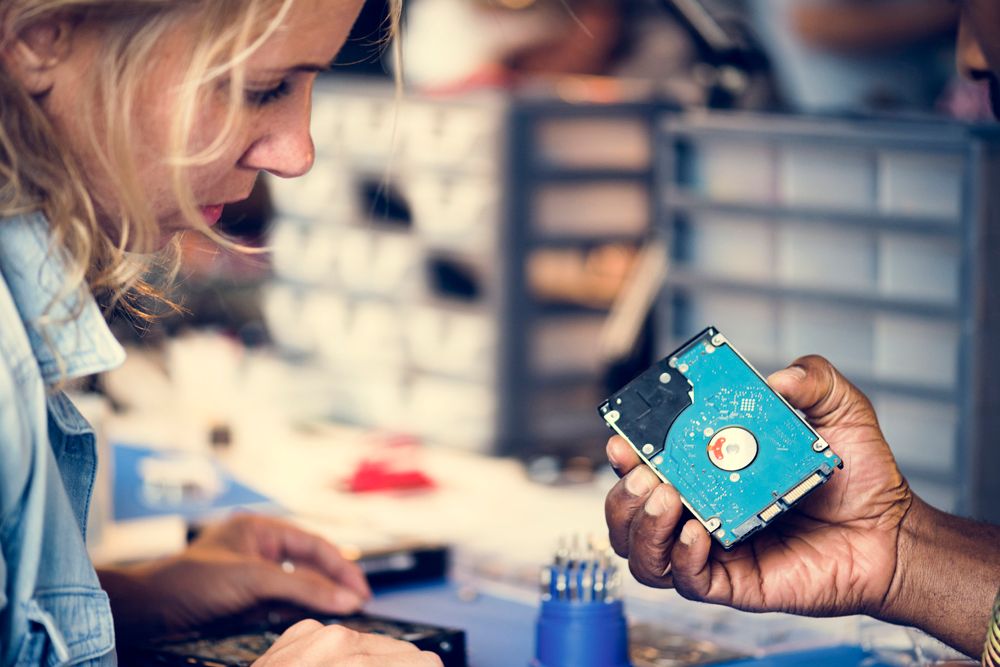
Transfer speeds
The performance of a consumer-grade HDD is determined by so many factors. On the other hand, revolutions per minute (RPM) is one among the significant factors. Higher RPM denotes speedy transfer of data from and to the drive. Sometimes, you need not pay any attention to the SATA speed of drive. For instance, a contemporary drive can be listed as 3.0 GB / s and 7200 RPM. That initial value can be considered as the SATA speed, which explains the theoretical highest speed of a SATA connection. No HDD can transfer data at that magnitude of speed. Nevertheless, a 7200 RPM drive can be faster than a 5400 RPM drive all the time.
Cache space
When the hard disk wants to transfer data from one segment of the drive to another, it makes use of a special section of implanted memory called the cache (or buffer). A bigger cache permits the data to transfer quickly because more information can be stored at one time. In a modern HDD, the size of the cache will be varying from 8 MB to 256 MB.

Access time
Conventional HDD has a couple of other factors that influence performance, such as the time taken by the reader to arrange, and read data from or write data to the drive. While it is factual that two 7200 RPM drives can be performed differently, there is no standard method to evaluate access time. For instance one of them might be slower while re-positioning the disk reader. In addition, these days most hard drives execute at similar levels, so need not worry in overindulgence about this precise detail. For SSD, search for sequential read and write speeds. This is also known as sustained read and write speeds. Moreover, those speeds are within the max speed range of the SATA connector.
Failure rate
Since HDD has parts which get deteriorated eventually. But all HDDs won’t have the wear and tear at the same range. Some models may subject to fall short within a timeframe of 12 months, while other models get average lifespan over six years. It is your responsibility to conduct research on a per-model basis before reaching a successful purchase. For the most part, modern SSD have a tendency to last longer than modern HDDs. Here, the average failure rate of a modern SSD can be 2.0 million hours, whereas the average failure rate of modern HDD can be 1.5 million hours. However, for long-lasting data storage experience that remains disengaged for months or years, HDD is more resilient than SSD.


External Hard Drives and Internal Hard Drives
Another factor to be considered is whether this hard drive is abided in a laptop body, desktop case, or used externally to attach with too many diverse devices. External drives are perfect for transfer, backups, and storage. They characteristically connect using USB 2.0, 3.0, or 3.1, which have the highest transfer speeds of 60 MB/s, 625 MB/s, and 1,250 MB/s, correspondingly. USB 3.1 is desirable, but not indispensable if you are not transferring hours of data from backward and forward every single day. External drives are transportable. They can be connected between multiple computers without any botheration. Just unplug the USB, then plug it somewhere else. You can also plug up one into a media center or TV for straight media playback. In all other instances, internal drives are suitable.
Gaming Hard Drives
The choice of hard drive has the power to impact the presentation of games, and hence, the ideal thing is to choose an SSD for gaming. Since the speed of SSD is far above the speed of HDD, games can be launched much faster and loaded much faster between stages, levels, and maps.
Cost of Hard Drive

While shopping for a hard drive, you will come across numerous hard drives with different prices. Sometimes you may come across similar hard disks having varying prices. Here, your responsibility is to decide which features and factors are most appropriate to your requirements, and then select the right hard drive that fits your device in all respects. To evaluate the cost, divide the price of the drive by its storage capacity, and see the price-per-gigabyte.
Give utmost importance while purchasing the hard drive of your choice. Understand your needs, and then go through the aforementioned factors before deciding to purchase the same. This will surely help you to choose the right one that suits your requirements entirely.